Getting Started
bash
npm install charmingjsThere are several way to using Charming.
Try Charming Online
The fastest way to get started with Charming is on p5.js Web Editor! Open this sketch and play around. Then go to File > Duplicate to fork it!
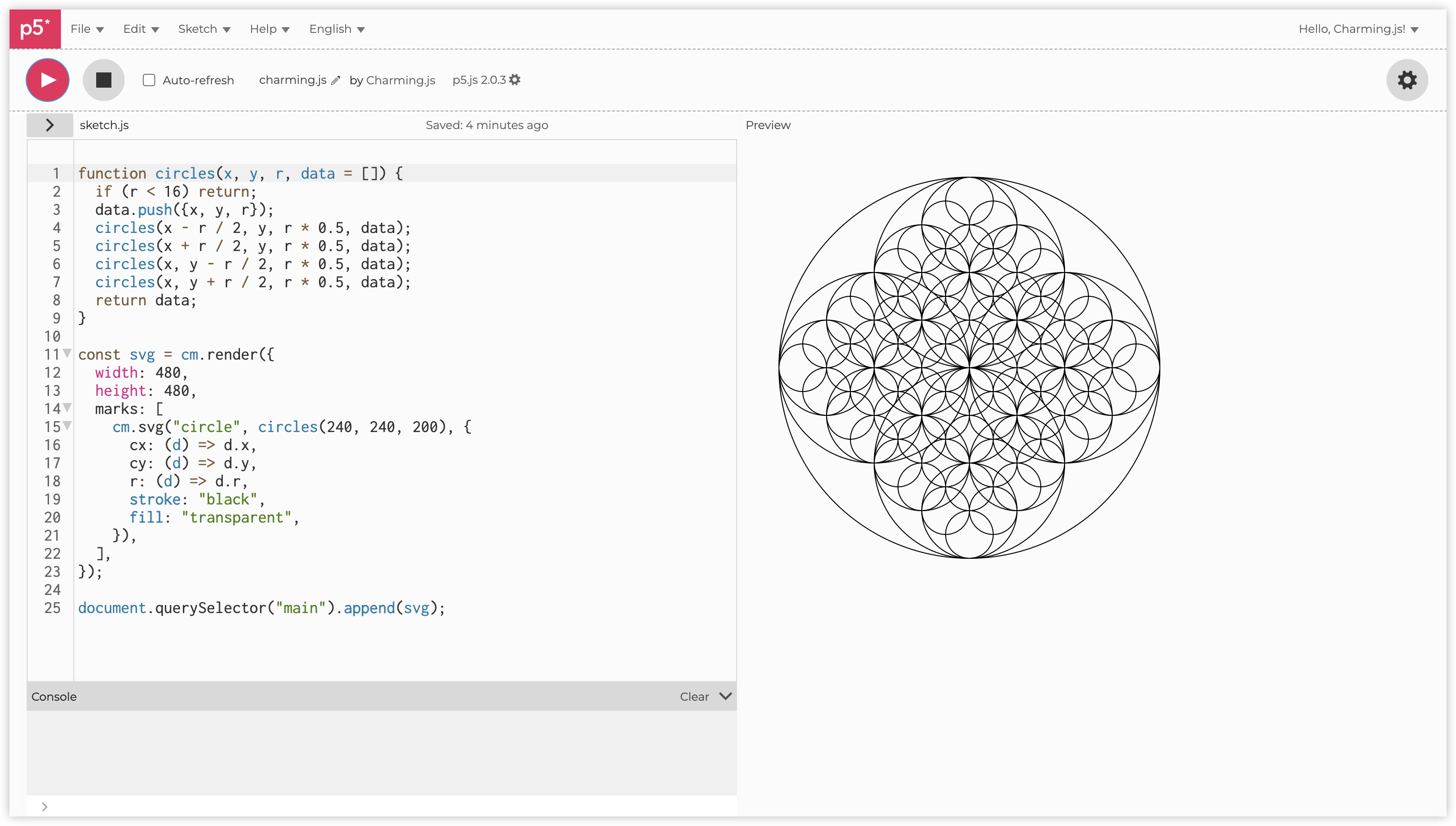
Installing from Package Manager
Charming is typically installed via a package manager such as Yarn or NPM.
sh
$ npm add -S charmingjssh
$ pnpm add -S charmingjssh
$ yarn add -S charmingjssh
$ bun add -S charmingjsCharming can then imported as a namespace:
js
import * as cm from "charmingjs";Imported as an ES module
In vanilla HTML, Charming can be imported as an ES module, say from jsDelivr:
html
<script type="module">
import * as cm from "https://cdn.jsdelivr.net/npm/charmingjs/+esm";
const svg = cm.render({
// ...
});
document.body.append(svg);
</script>UMD Bundle
Charming is also available as a UMD bundle for legacy browsers.
html
<script src="https://cdn.jsdelivr.net/npm/charmingjs"></script>
<script>
const app = cm.render({
// ...
});
document.body.append(svg);
</script>